First Steps
General Description of the User Interface
3.1.7. General description of the pop-up
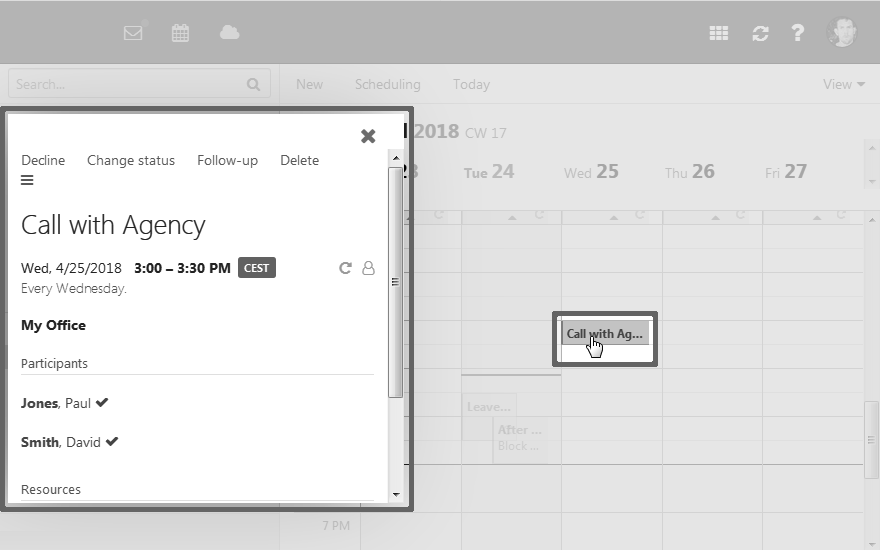
Shows an object's details. In order to open the pop-up, click on a groupware object in the display area. If you read an E-Mail in the display area and click on the name of the sender, the following elements are displayed in the pop-up:
buttons for certain actions, e.g. copying the sender's contact data to a folder
the sender's contact data
relevant information, e.g. your shared appointments or your E-Mail conversation with the sender
Information about this person from social networks. You can use the available buttons to open this person's profile.
Those person related data are called halo view. If clicking on certain objects in the pop-up, a further pop-up opens. In order to close a pop-up, click the iconon the upper right side.
Also see:
Parent topic: General Description of the User Interface